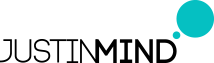
Install
Justinmind
's Chrome Extension
Due to security restrictions Google Chrome limits the access to local files.
Follow these instructions to allow access to view Justinmind's prototypes in Google Chrome:
Follow these instructions to allow access to view Justinmind's prototypes in Google Chrome:
1
Download and install Justinmind Extension
2
Open Chrome extension's page
- A.Click the Chrome menu on the browser toolbar.
- B.Select Tools.
- C.Select Extensions.
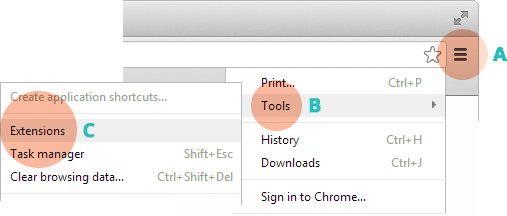
3
Check 'Allow access to file URLs'
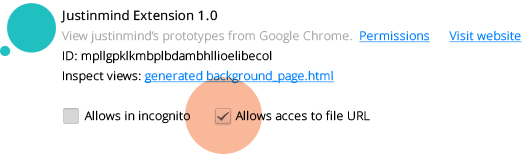
4
View your prototype
Alternatives
to Chrome ExtensionSet Chrome as 'Default Browser' in Justinmind Prototyper
Close Google Chrome. Open Justinmind Prototyper and go to 'Preferences' page.
Click on 'browse' in 'Default Browser' and select the executable Chrome file from your file system.
Click on 'browse' in 'Default Browser' and select the executable Chrome file from your file system.
View your prototype in Usernote
Select 'Publish Online' in Justinmind Prototyper.
Install Justinmind Extension offline
Install Justinmind Extension for Chrome without internet connection:
- A. Open Chrome's extensions page (Step 2).
- B. Drag the Chrome Extension File '/resources/extensions/justinmind_extension.crx' to the Chrome window.
- C. Select 'Add' to confirm installation.
- D. Perform Step 3.
Configure Chrome permissions
Close Google Chrome. Run Google Chrome with the flag '--allow-file-access-from-files'.
© Justinmind 2013